How to connect Adline to your Facebook & Instagram page
Before you start, make sure you are the Admin or the Owner of the Facebook Page you want to connect to Adline. Here's a step-by-step video:
Step 1) Create a Facebook Ad to get the connection option.
To see the Facebook Page connection option, you need to create a Facebook ad first. Create a campaign here.
Step 2) Click "Connect with Facebook" inside your Campaign.
After you've created a Facebook ad, you will be able to find the "Connect with Facebook" button. Let the Adline App connect to your Facebook Profile to get access to your pages.
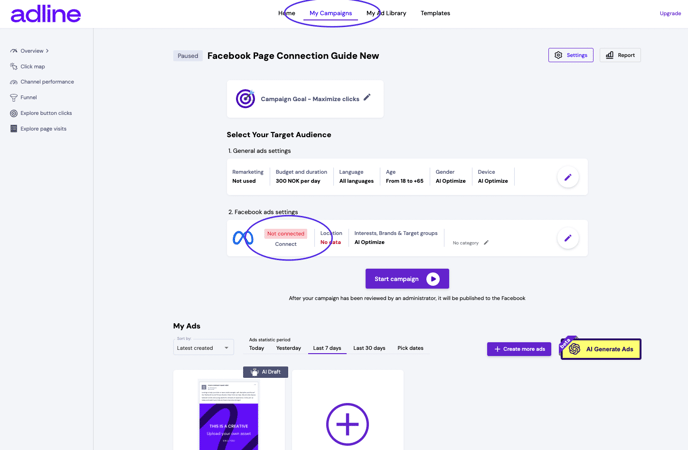
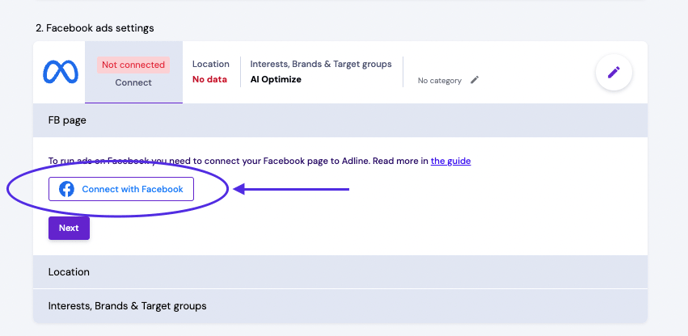
Step 3) You will be sent to your Facebook login. Accept the Adline Application by following these steps:
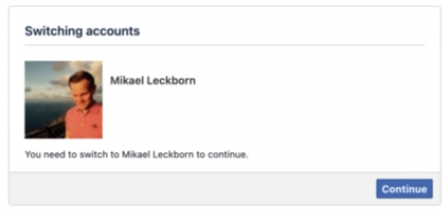
Continue as your personal profile:
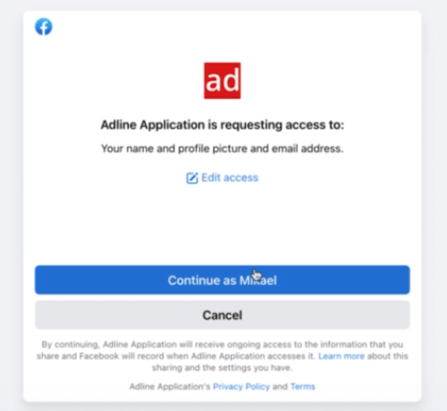
Click Continue.
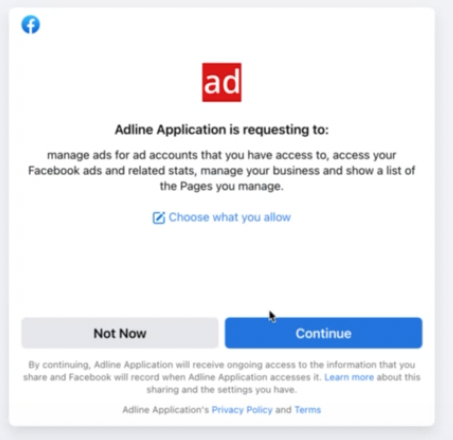
You will now be sent back to Adline.
Step 4) Select your Facebook page and click "Choose page".
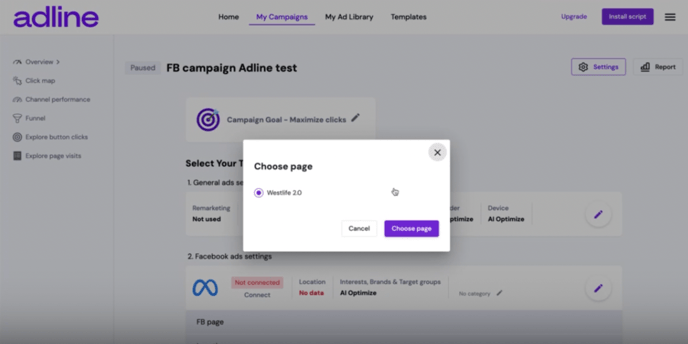
Step 5) Your Facebook Page is now successfully connected to Adline!
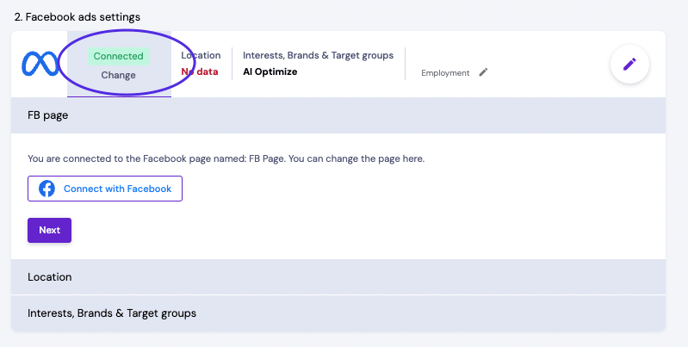
Is it connecting? If your page won't connect to Adline, you can check out these steps here. Chances are you need to accept or send Adline a partner request from your Meta Business Manager account.
If you still have troubles or questions with connection, please schedule a call with us at Adline Booking or send us an email at support@adline.com. You can also chat with us on the Live Chat.
