A quick guide on how to create and run Facebook ads like a pro.
Creating a Facebook image or video ad in Adline is actually pretty easy. Here's how you do it.
- Go to your campaigns
- Click "create campaign"
- Select ad category if you are creating an ad related to credit, employment or housing. If not, press "no".
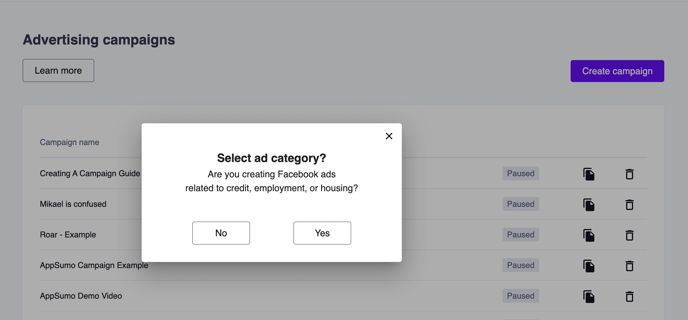
- Click "create ad"
- Select "Facebook & Instagram Ads"
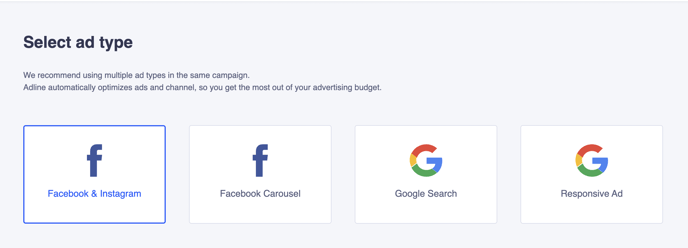
- Upload a compelling video or an image creative. All images will be stored in your library for future campaigns.
- Write a compelling headline that is clear and concise to understand.
- Write a description that people understand and your target market finds interesting.
- We often follow the PAS model: Problem, Agitate, Solve. It's an easy and effective copywriting formula.
- Add a link to a relevant landing page. Very often it’s not the home page.
- Add a link description. Your link description should be actionable.
- What do you want your audience to do?
- Select a call to action. This can be "Apply now" or "Contact us".
- Click "Save"
- Create a minimum of 2-3 Facebook Ads. This way, we can A/B-test which ad works the best. Remember, Adline optimizes your ad budget 6x times a day to the best-performing ads.
Now, you try :)
