Here's How To Create Google Responsive Search Ads & How It Works
This format allows you to create up to 15 different headlines and 4 descriptions in the same individual ad. The reason for this is because we will automatically test different combinations to find the best-performing headline/description.
In other words, instead of creating 10 search ads, you can create 1 search ad with 10 headlines.
The more headlines and descriptions you write in a single ad, the easier it is for the algorithms to serve the ads that match your potential customers’ search queries.
- Go to your campaigns
- Click "create campaign"
- Name the Campaign
- Click "create ad"
- Select "Google Search"
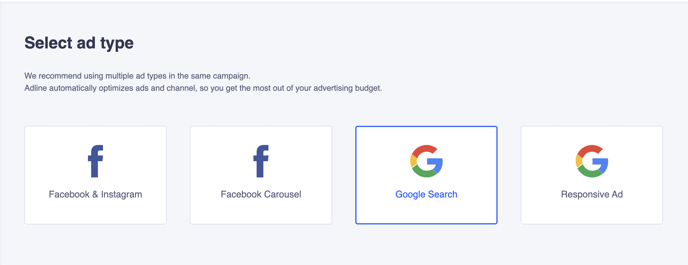
- Add the URL you want to advertise.
- Display Path: This is used to tell what the audience can expect when clicking on your link.
- Write a minimum of 3 headlines and 2 descriptions. The more, the better. We recommend to fill out all 15 headlines and 4 descriptions for Google to have more to work with.
- Sitelink extensions: This can increase clicks by making your ad bigger and serving more relevant links. Add subcategories or main pages you want to advertise here.
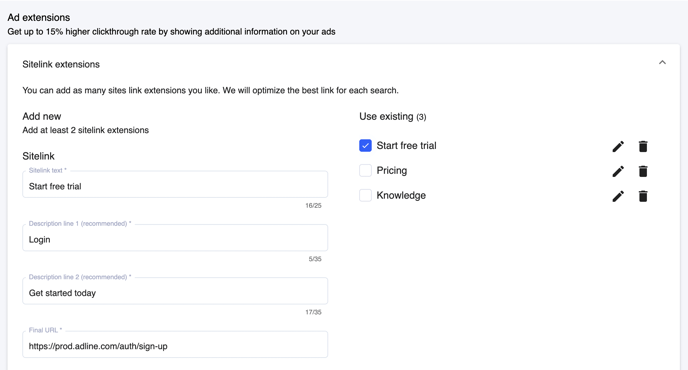
- Callouts: This is simply short and sweet selling points such as "24/7 support" etc.
P.S: There's a maximum limit of 3 Google Responsive Search Ads per campaign. Reason for this is because this format enables you to create 15 different headlines and 4 descriptions. Google will then automatically find the best combination.
