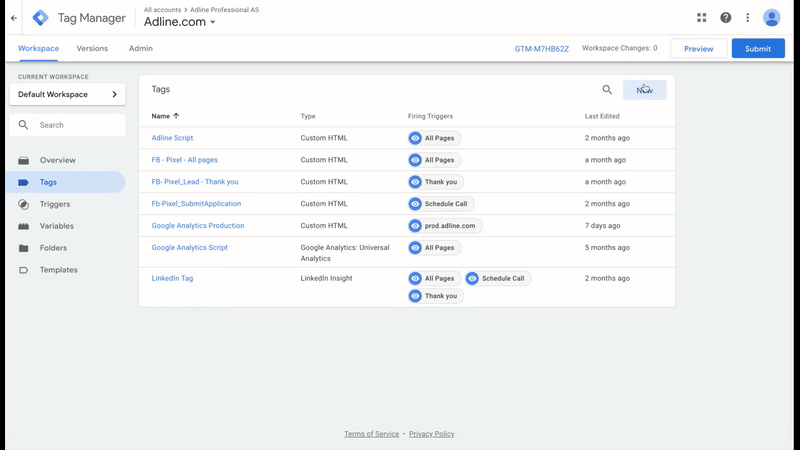
1) Go to Google Tag Manager
2) Click on “Add a new tag”
3) Write an optional name for the tag
4) Click on Tag Configuration and choose “Custom HTML”
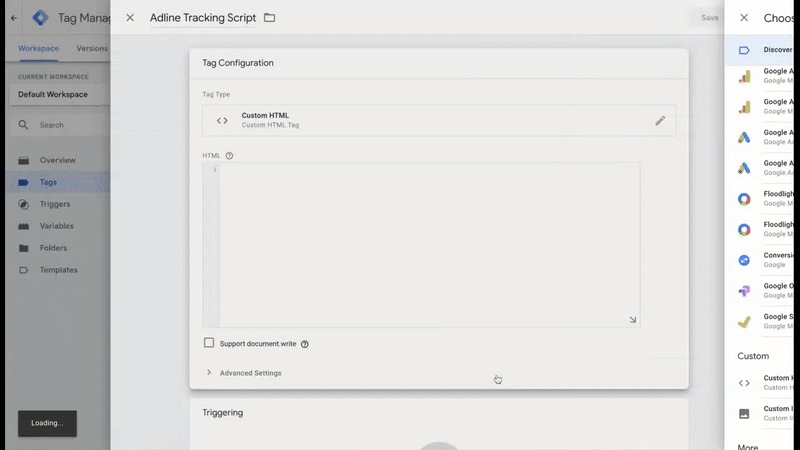
5) Copy and paste the Adline Script in the HTML field
6) Click on Triggers and choose “All Pages”
7) Hit save!
8) Click on “Submit” and write a name and description for this update
9) Click Publish
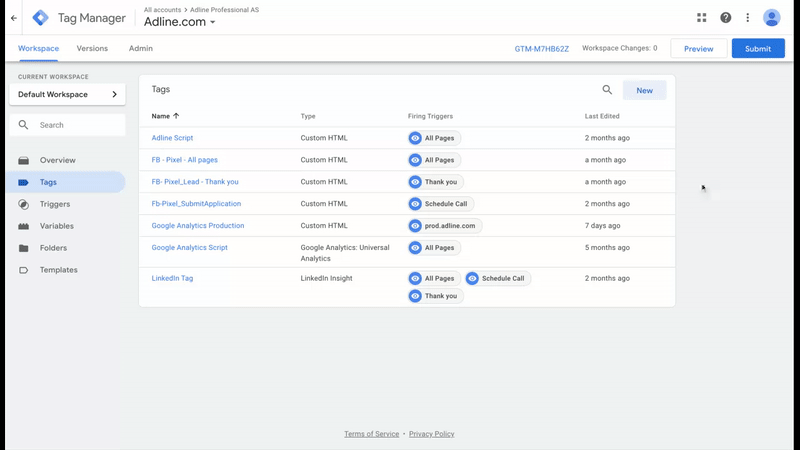
Go back to Adline and click Test Connection to see if the connection is successful!
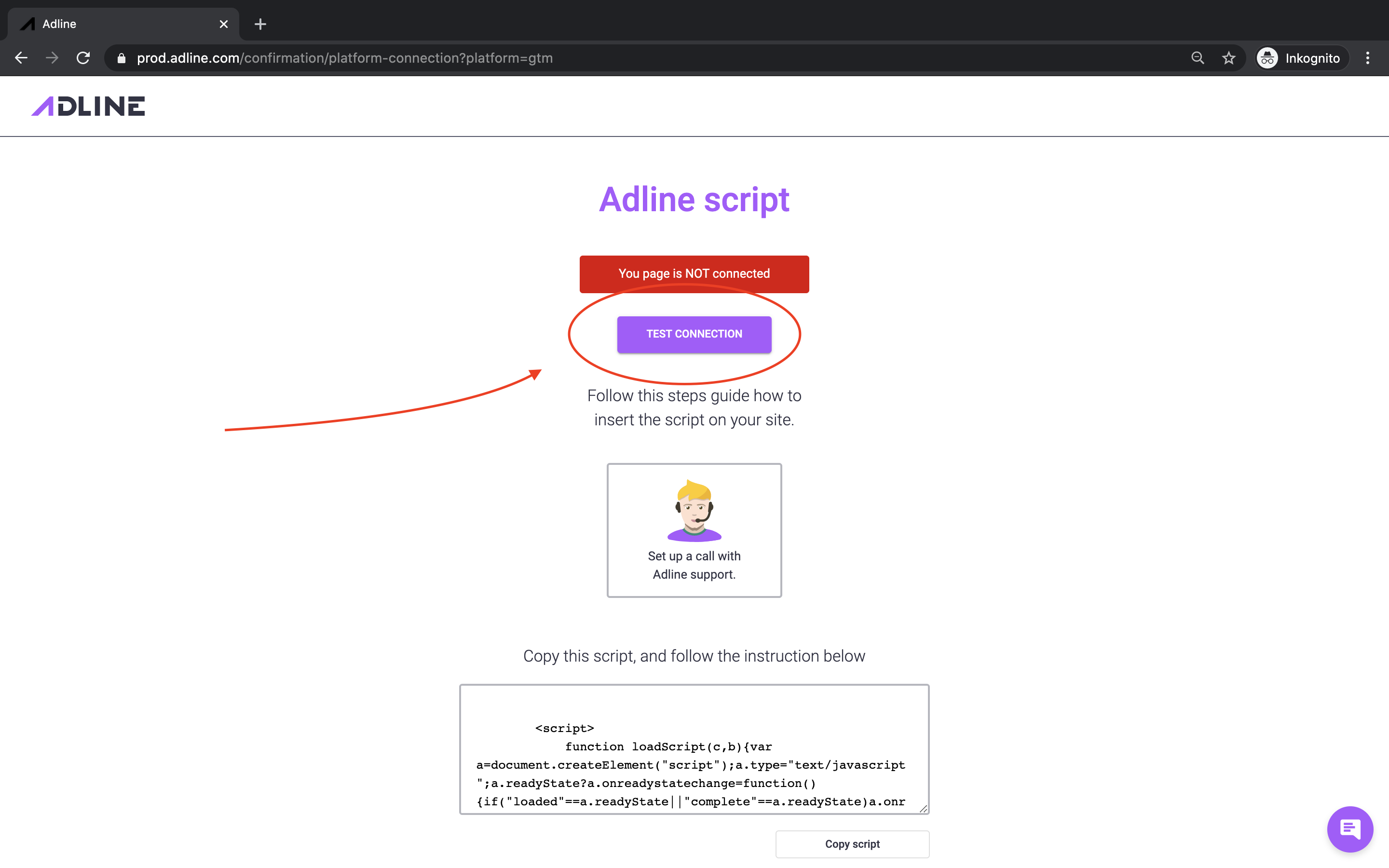 No results found
No results found
