A quick guide on how to create and run Facebook ads like a pro.
Creating a Facebook Carousel ad in Adline is actually pretty easy. Here's how you do it.
- Go to your campaigns
- Click "create campaign"
- Select ad category if you are creating an ad related to credit, employment or housing. If not, press "no".
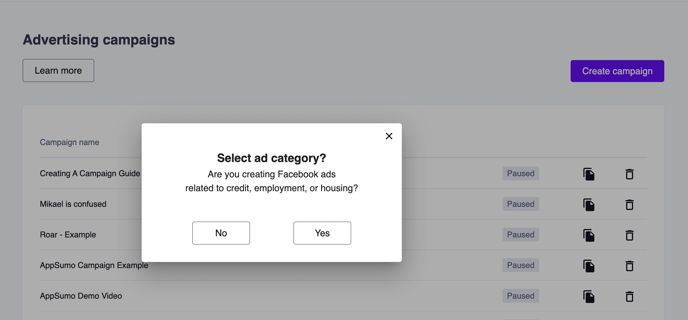
- Click "create ad"
- Select "Facebook Carousel"
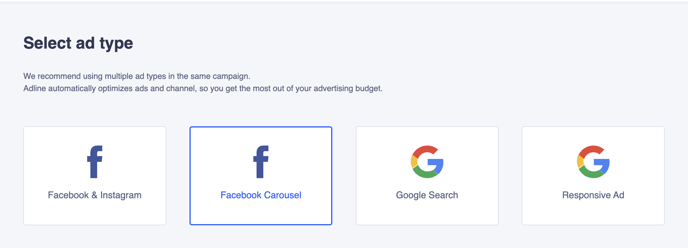
- Upload the images or videos you want to use.
- Enter a headline, description and a page URL to the carousel cards
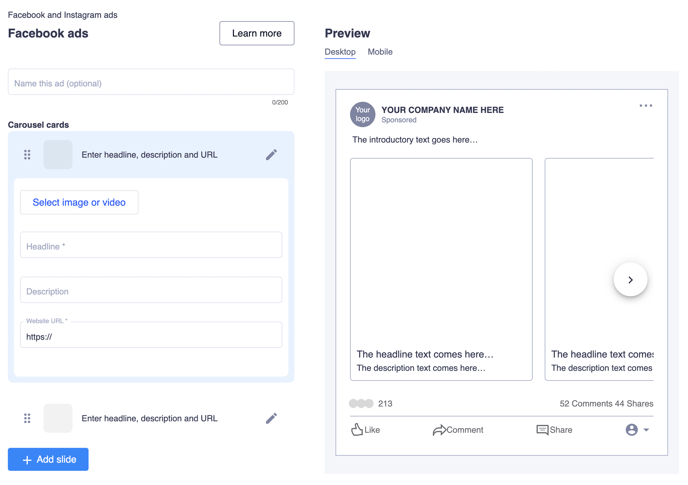
- Click "Add slide" if you want to add carousel cards.
- Enter your introductory text in the description box. Write something that people understand and your target market finds interesting.
- Add a link to a relevant landing page. Very often it’s not the home page.
- Select a "Call to action" - like "Apply now" or "Contact us".
- Press "Save" and you will have a great Facebook carousel ad ready to go!
Now, you try :)
