Agencies and consultants who manage a lot of Facebook Pages will reach a limit on how many pages are visible in 3rd party apps. To solve this issue, you need to go to your personal profile settings and choose what pages you want to allow Adline to see.
Step 1: Log in to Facebook and go to "Settings & Privacy".
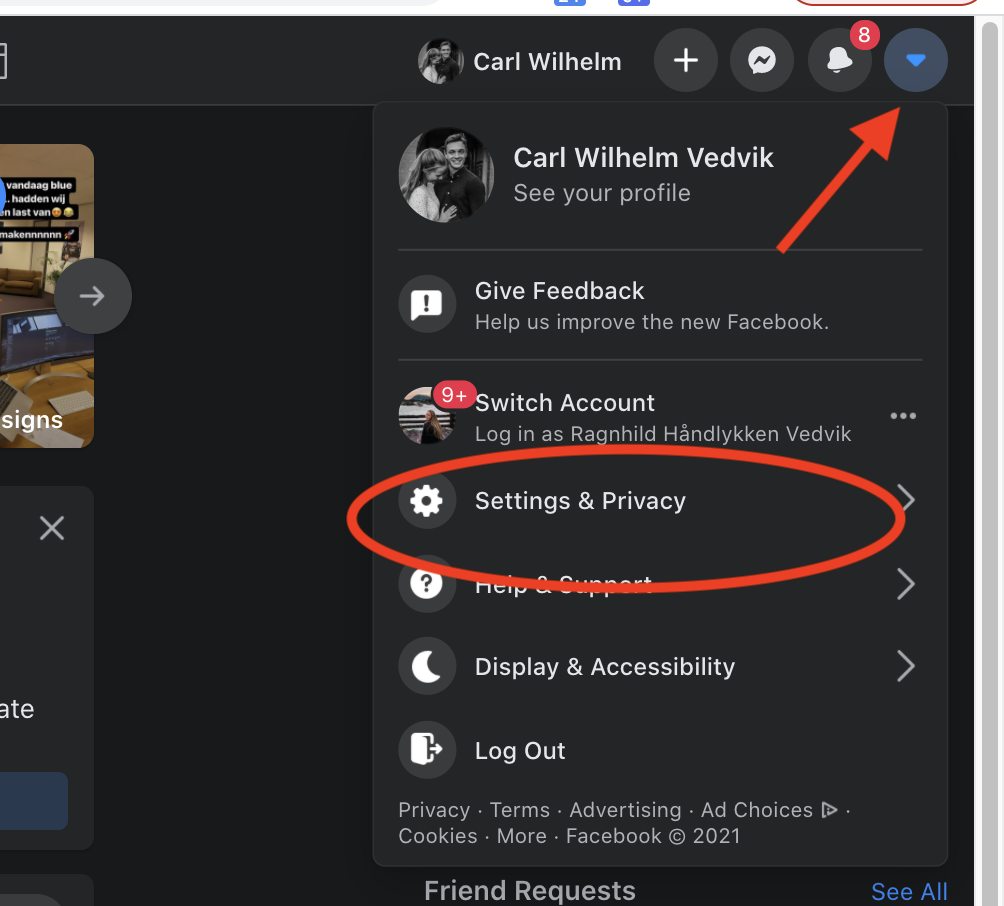
Step 2: Go to "Settings"
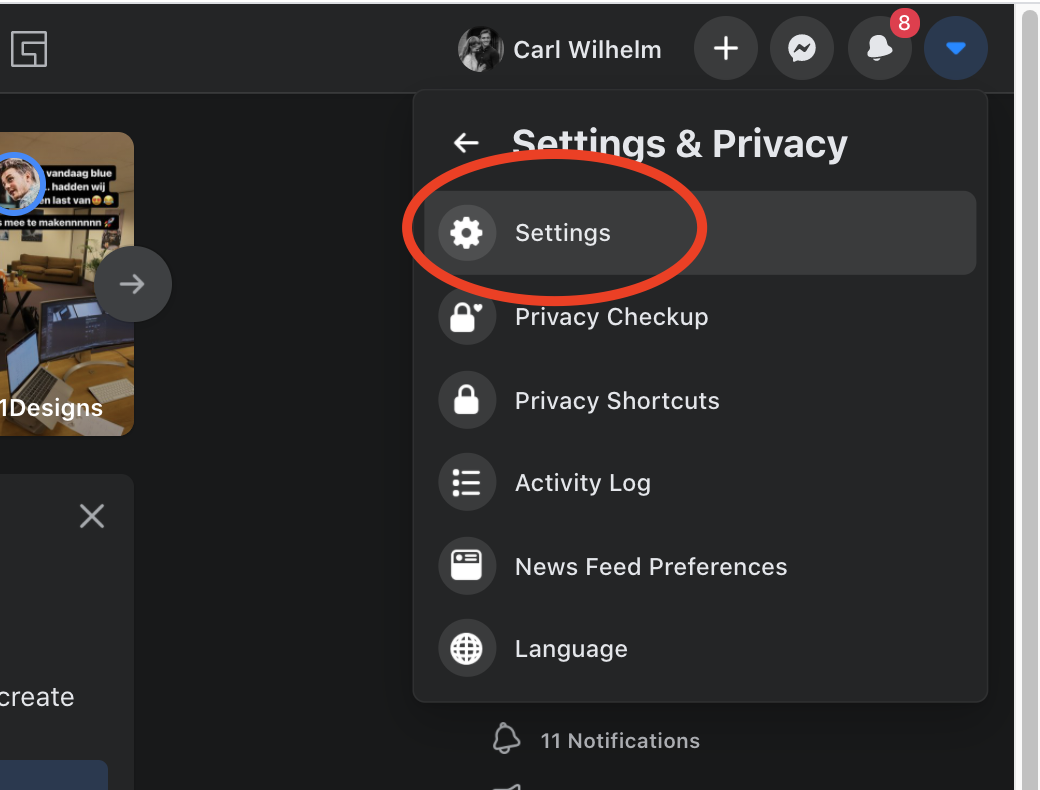
Step 3: Go to "Business Integrations" in the left panel.
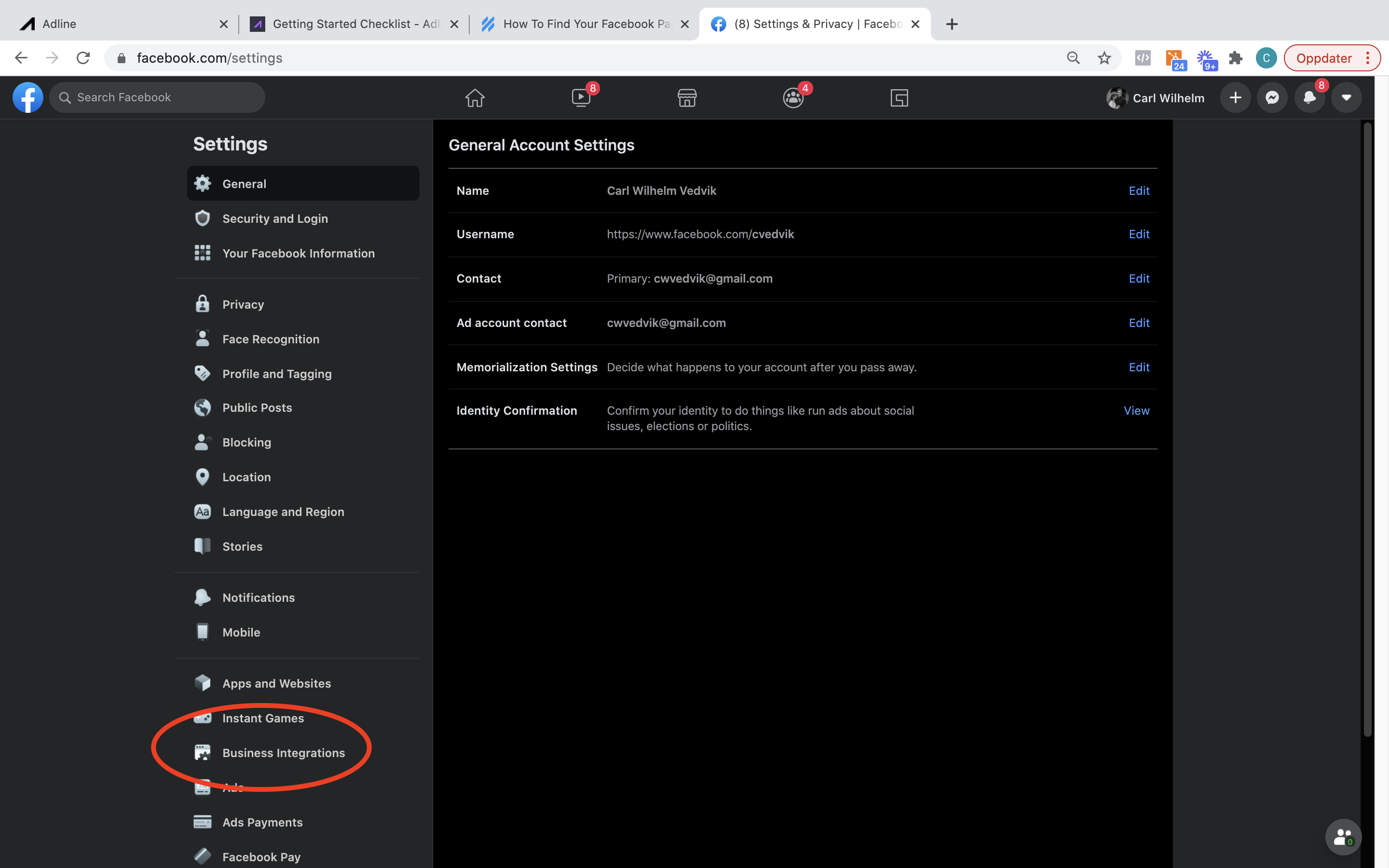
Step 4: Find the "Adline Application" and go to "View and edit".
Here you'll see a complete list of all the apps that have access to the Facebook pages you manage.
Find "Adline Application" and click "View and edit".
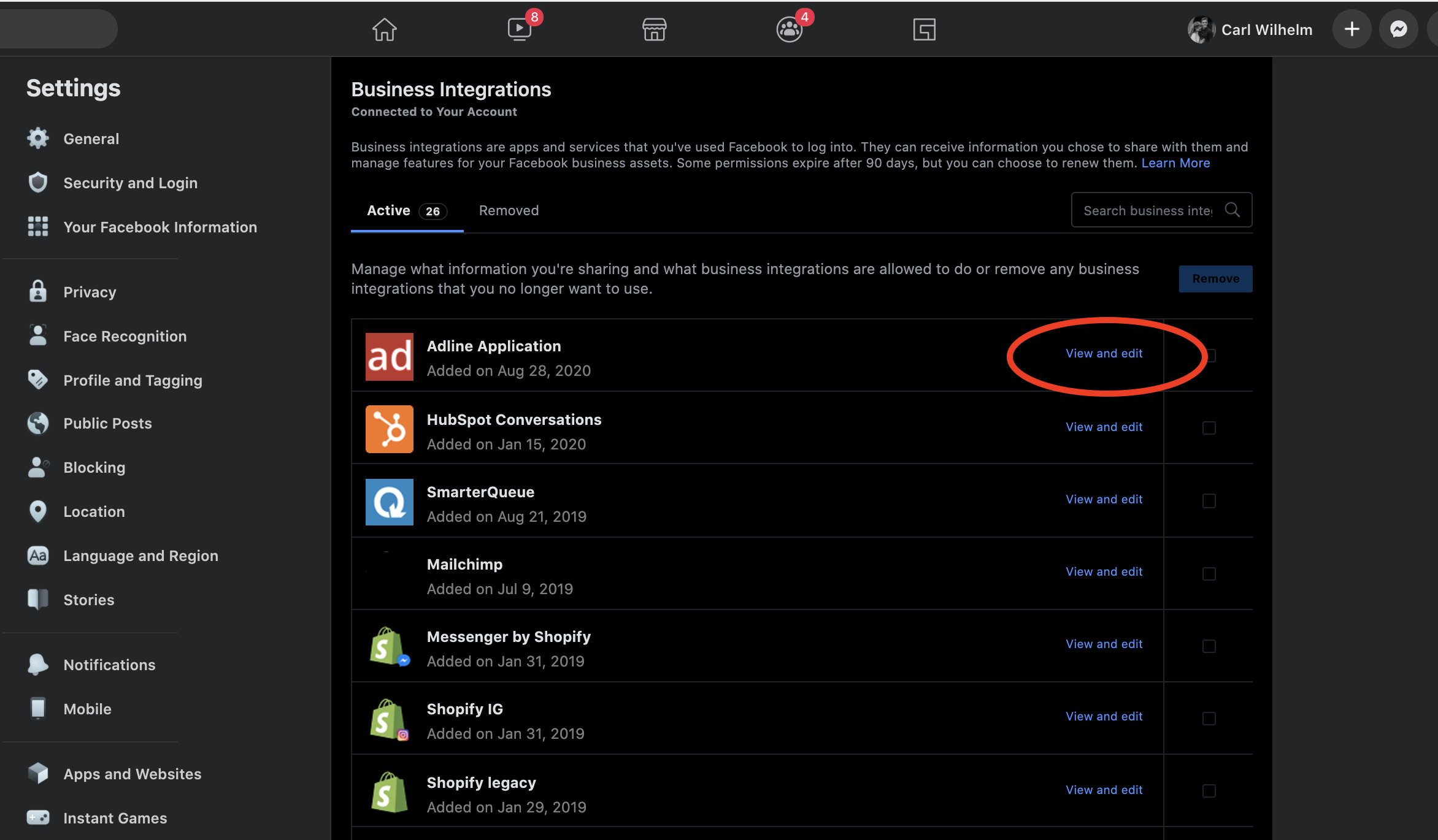
Step 5: In the popup, check the "Show a list of the pages you manage" and select the pages you want Adline to see.
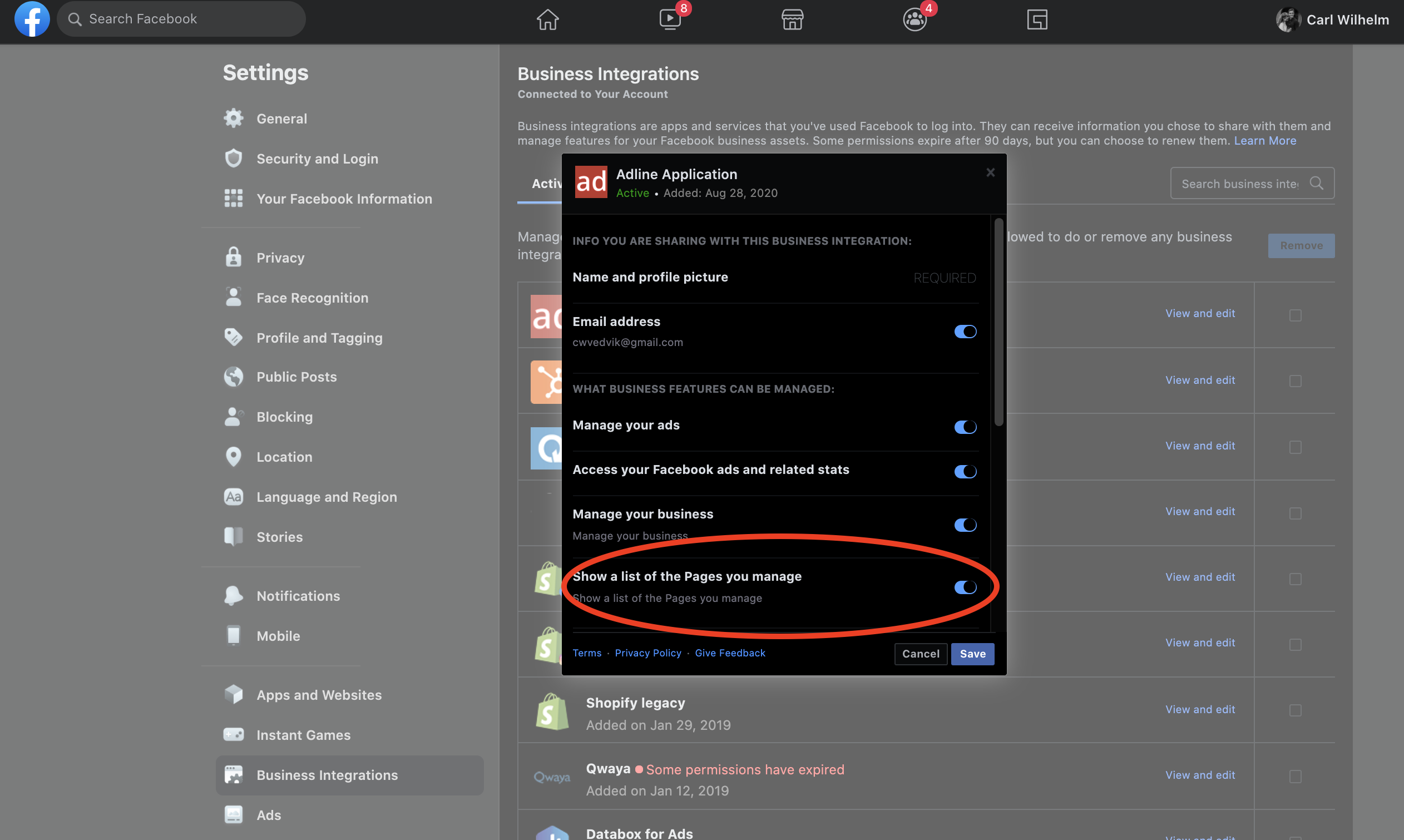
Step 6: Go back to your Adline account, and click "Connect to Facebook" and you will find your client's page in the dropdown.
No results found