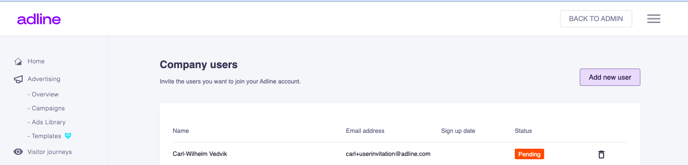Do you want to invite any co-workers, colleagues, consultants, or clients into your Adline account?
A quick step-by-step guide on how to invite company users to your Adline account;
Step 1) Go to "Company users" in the top-right menu
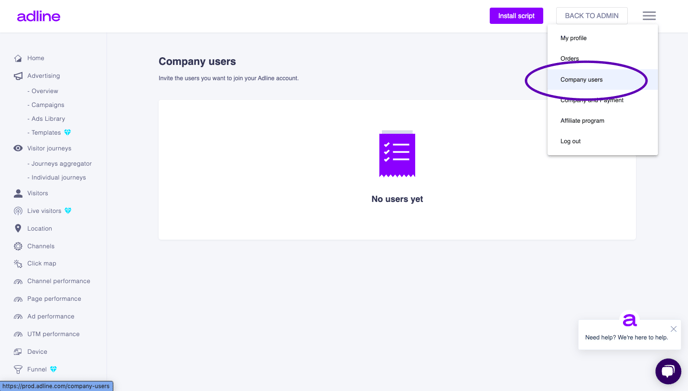
Step 2) Click "Add new user"
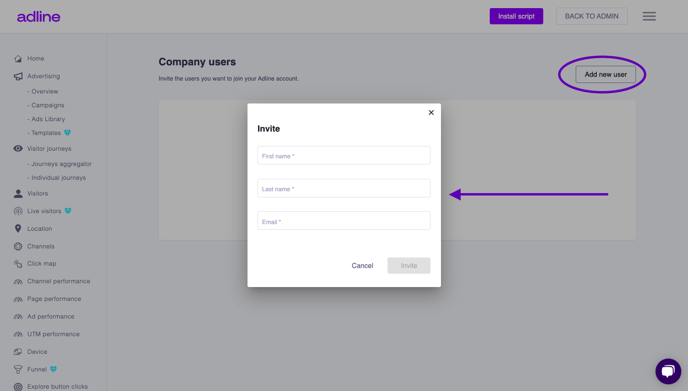
Step 3) Click "Add new user" and fill in the information
Step 4) The invited user needs to accept the invitation and confirm their email