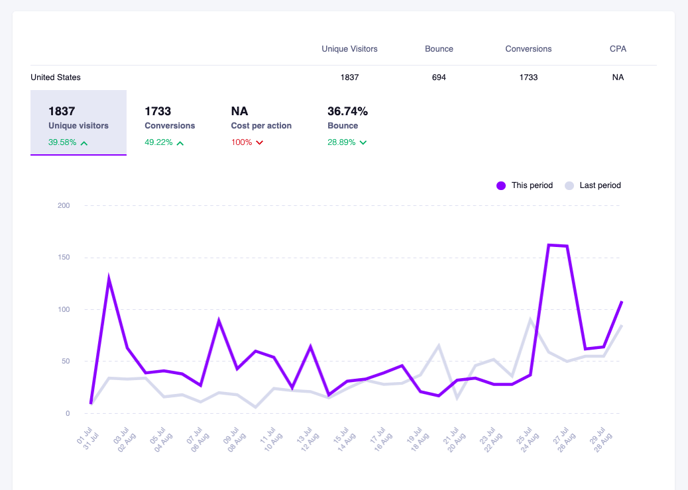You can select buttons and links as conversion goals in Adline, and see their conversion rates and cost per conversion.
1. Go to the "Explore button clicks" in the left-hand menu and select the buttons you want to track.
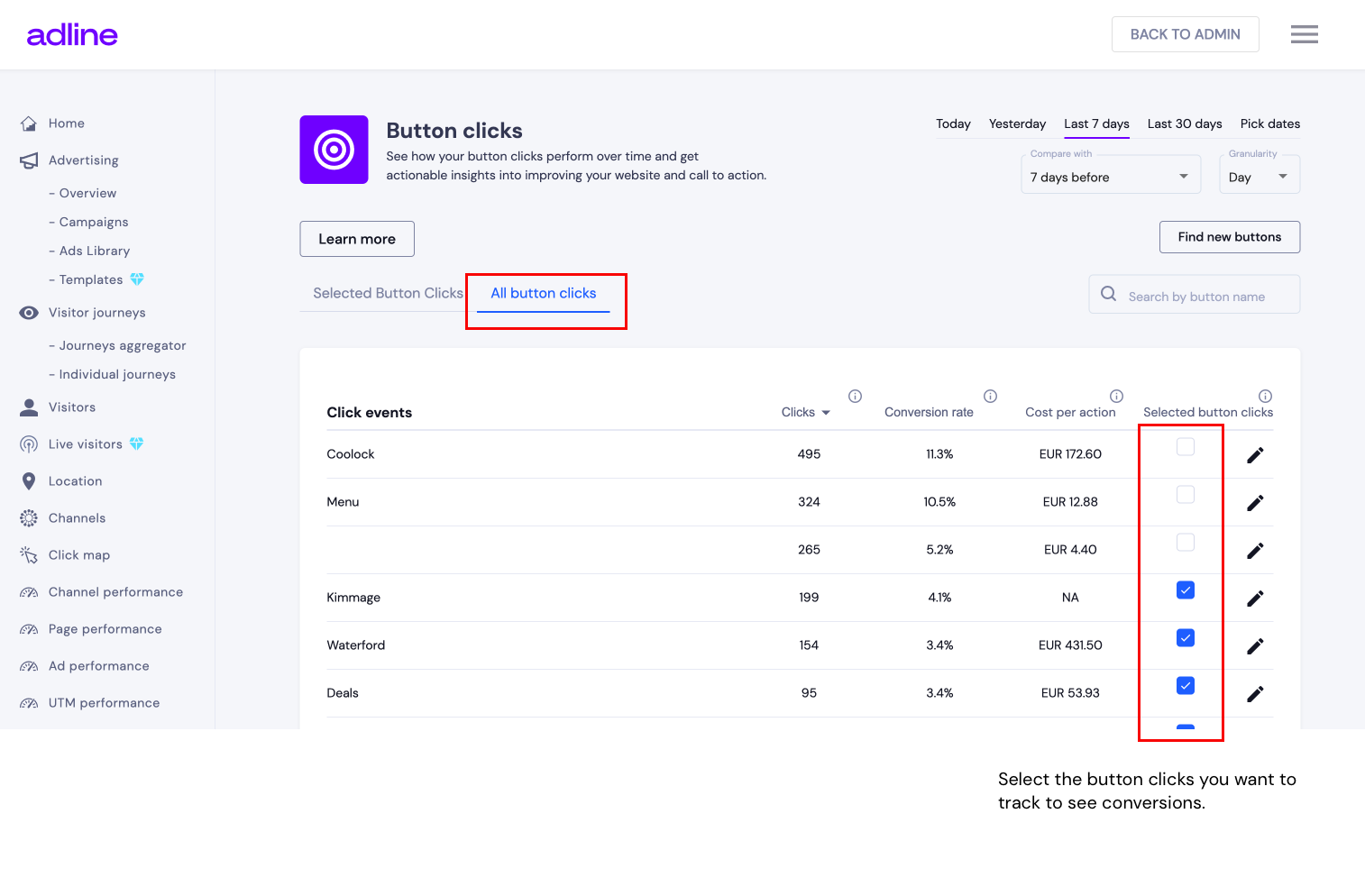
2. You will now see the number of conversions, conversion rate and the Cost Per Action (CPA). You can also see how many conversions you get from different countries, and channels etc.
Conversions by channel:
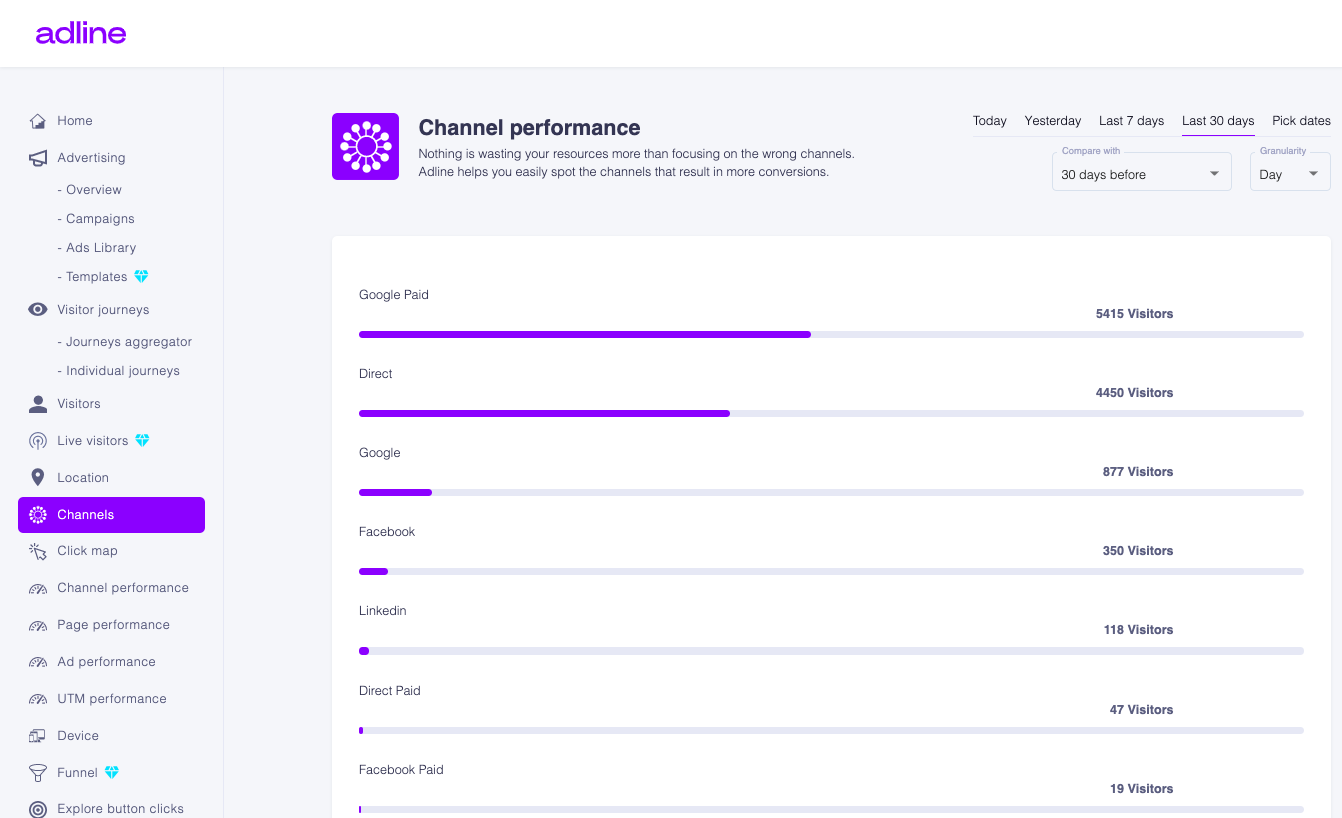
You can also deep-dive into the specific channels, like this:
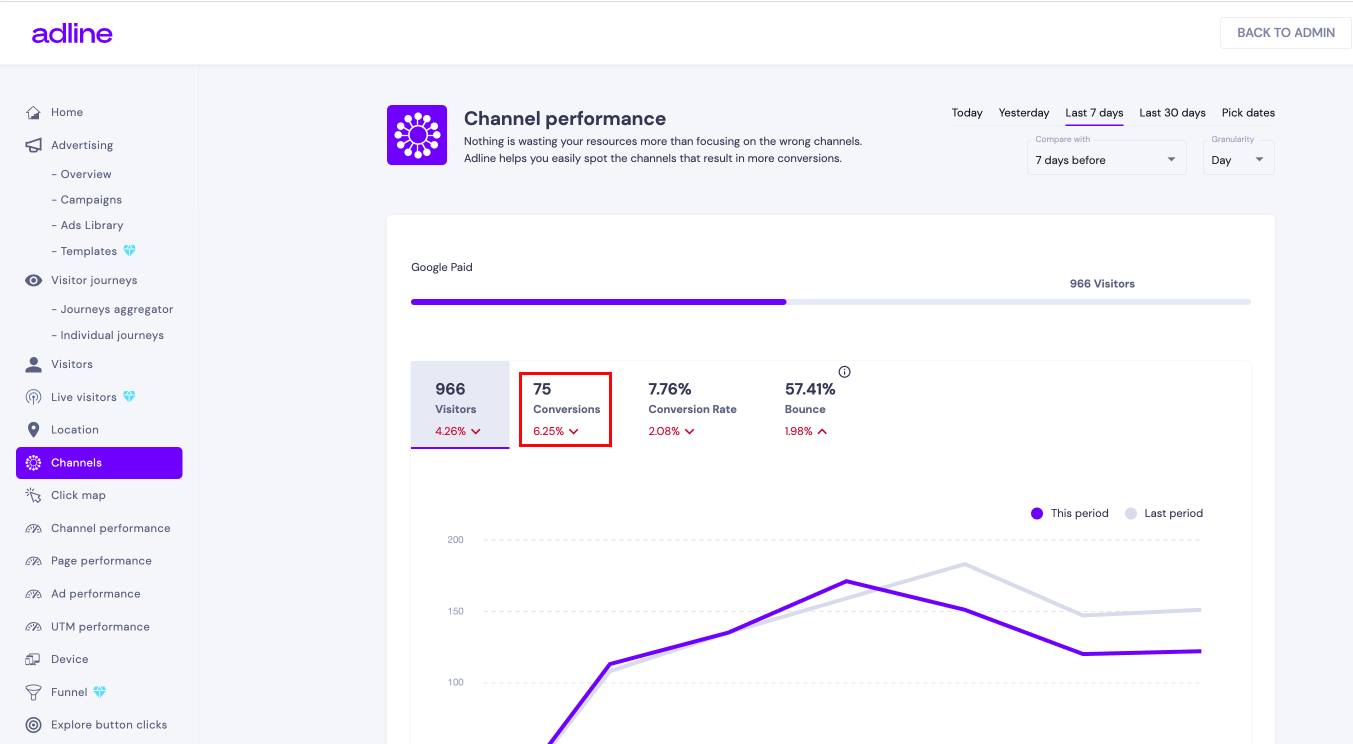
Conversions from each country:
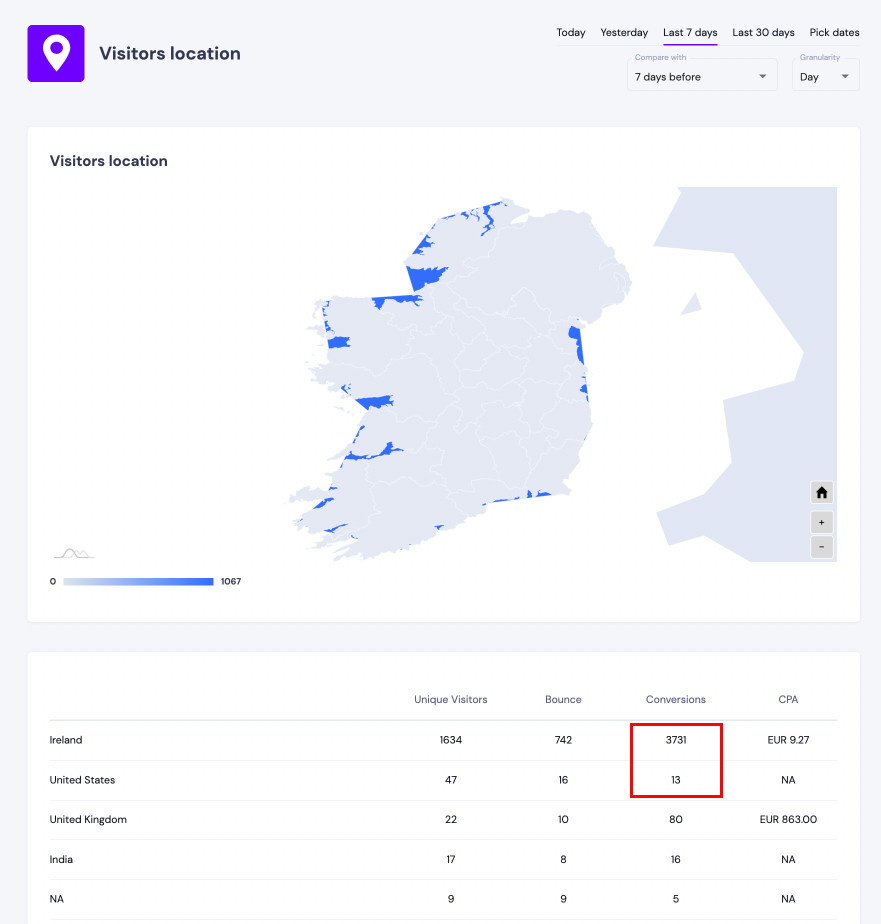
Deep-dive into specific countries and see which country performs the best: