A quick guide on how to set up remarketing (or "retargeting") ads in Adline, and a bit about how it works.
What Is Remarketing?
Firstly, remarketing is a very effective form of online advertising where you can show highly targeted ads to users who have already visited your website. Your past website visitors will see your ads when browsing the internet. You may have seen our own Google display ads following you anywhere you go… (Sorry!).
How Much Does Remarketing Cost?
Remarketing is a very cost-effective strategy because the audience is not as big as normal advertising. We're only storing visitor data 30 days back in time. In other words, retargeting customers that have already purchased from you, or just visited your website, is not expensive.
How To Set Up Remarketing?
- 1) Set up a NEW campaign for remarketing.
- We don't want to mix up a normal campaign with a retargeting campaign.
- 2) Go to the "Remarketing" tab inside your campaign.
- Select "Use remarketing", as seen in the screenshot below.
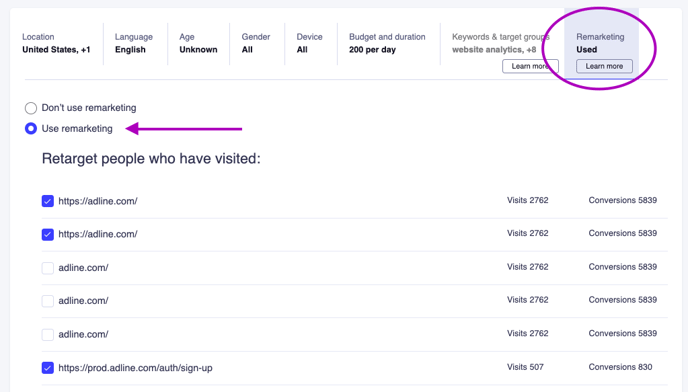
- With this setting, we're retargeting all the people that have visited your website during the last 30 days.
- Select the specific pages you want to retarget. In the column to the right, you can see how big the different audiences are.
- Now, create the actual ads you want to use for remarketing.
- We recommend a mix of FB & Instagram Ads as well as Google Responsive Display Ads.
- Pro tip: Select your best-performing ads from previous campaigns and run them as remarketing ads too. Create enough variations in order to reduce "banner blindness".
What If I Don't Want To Retarget People That Have Bought/Completed My Funnel?
We recommend not worrying about that because of several reasons;
First, it almost won't impact your budget because of the audience size.
Second, it doesn't hurt to retarget existing customers! (…in fact, it can improve retention and purchase frequency!).
