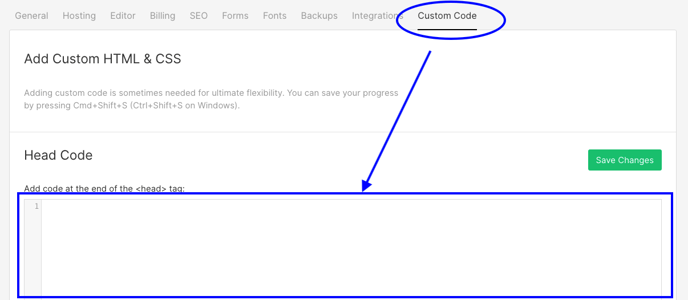How to install the custom Adline tracking script on Webflow
Here's a quick guide on how to install the Adline tracking script on Webflow.
- Step 1: Login onto your Adline account, and in the menu in the top-right corner, find "Adline tracking script". Add your URL and copy your script when it has been generated.
- Step 2: Login onto your Webflow account, choose your project and go to the Settings page.
- Step 2: From the Settings menu, go to the Custom Code area (somewhere in the tabs to the very right).
- Step 3: Paste the Adline tracking script in the Head Code area, save the changes and publish your website.
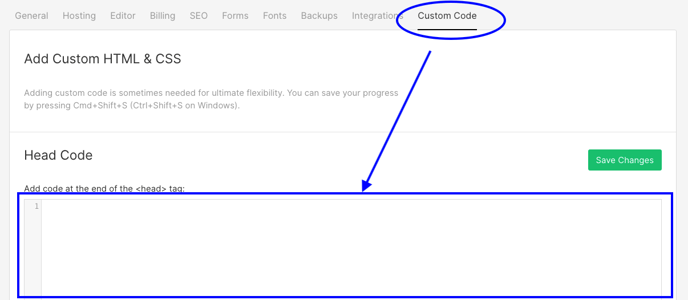
The Adline tracking code has now been implemented!